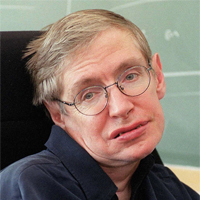- [ Activity List ] [ 목차 ] [ Lista de actividades ] [ Lista de atividades ]
- Easy TV 초급용 TV TV fácil TV fácil
- English File Films
- Studying English in Brighton
- Hollywood
- British Motor Museum
- Edinburgh Castle
- Learning a Language
- Marwell Wildlife Park
- New York Film Locations
- Bloomsbury, London
- The Sandwich
- An Unusual Oxford Hotel
- Transportation in London (1)
- London's Boris Bikes (2)
- Cycling in London (3)
- Cashless India
- Ziferblat Café
- English File Beginner
- American English File 1
- American English File 2
- American English File 3
- 3.1 Jenny and Rob's Story
- 3.2 Meeting Jenny's Parents
- 3.3 Harry Questions Rob
- 3.4 Rob's Interview
- 3.5 Lunch with Kerri
- 3.6 Friendly New Yorkers
- 3.7 Coffee with Monica
- 3.8 Old Friends
- 3.9 Jenny Meets Paul
- 3.10 Playing Pool with Paul
- 3.11 A Boys' Night Out
- 3.12 The Morning After
- 3.13 Jenny Gets a Surprise
- 3.14 Jenny Questions Rob
- 3.15 Rob Gets Serious
- American English File 4
- 4.1 Jenny Arrives in London
- 4.2 Reporting Lost Luggage
- 4.3 A Zoom Call with Rob
- 4.4 Trouble with the Car
- 4.5 Renting a Car
- 4.6 Where Is Henry?
- 4.7 Jenny Calls Rob
- 4.8 Talking to the Police
- 4.9 A Threatening Message
- 4.10 Advice From Rob
- 4.11 Roommate Rules
- 4.12 Making a Plan
- 4.13 Looking for Clues
- 4.14 Luke Gives Directions
- 4.15 Henry Rescued
- Street Interviews
- Business Partner A2
- Business Partner A2+
- 1.3.1 (A2+) Stuck in Traffic
- 1.3.2 (A2+) Welcome Dinner
- 2.3.1 (A2+) First Assignment
- 2.3.3 (A2+) Alex Takes Over
- 3.3.1 (A2+) Thiago's Late Report
- 3.3.3 (A2+) Thiago's Solution
- 4.3.1 (A2+) Reverse Coaching
- 4.3.2 (A2+) A Rough Meeting
- 4.3.3 (A2+) A Smooth Meeting
- 5.3.1 (A2+) Assigning Roles
- 5.3.3 (A2+) Negotiating Roles
- 6.3.1 (A2+) Conference Application
- 6.3.3 (A2+) Advice from Alex
- 7.3.1 (A2+) Shaun's Training Session
- 7.3.3 (A2+) Orla's Training Session
- 8.3.1 (A2+) Thiago: A Review
- 8.3.2 (A2+) Thiago's Strengths
- 8.3.3 (A2+) Thiago's Weaknesses
- Business Partner B1
- 1.3.1 Introductions
- 1.3.2 First Impressions
- 2.3.1 Company Background
- 2.3.2 Asking Questions
- 3.3.1 Beata Takes Over
- 3.3.2 Negotiating Shipment Dates
- 4.3.1 A Trip to Rio
- 4.3.2 A Meeting with Mateo
- 5.3.1 Preparing for Daniel
- 5.3.2 Discussing Mateo
- 6.3.1 Dealing with Mateo
- 6.3.2 Discussing Safety Rules
- 7.3.1 Reviewing the Meeting
- 7.3.2 Daniel Calls Mateo
- 8.3.1 Mateo in Manchester
- 8.3.2 A Win-Win Solution
- TN Fundamental
- F.1 Nice to Meet You
- F.2 Who's That?
- F.3 How Do I Get There?
- F.4 Who's This?
- F.5 You're Late!
- F.6 Do You Like This Blouse?
- F.7 Welcome to My New Apartment
- F.8 What Do You Do in the Morning?
- F.9 Making a Weekend Plan
- F.10 Tonight I'm Cooking
- F.11 How Was Your Trip?
- F.12 She Has a Fever
- F.13 Do Me a Favor?
- F.14 I'd Like to Get Married
- Top Notch 1
- 1.1 Giorgio Moretti
- 1.2 Interviewing Giorgio
- 1.3 Making a Weekend Plan
- 1.4 Paul Gives Directions
- 1.5 Cheryl's Family
- 1.6 Bob's Memory Trick
- 1.7 What's in the Salad?
- 1.8 Eating Healthy
- 1.9 Where Are the Tickets?
- 1.10 Paul and Machines
- 1.11 Bob's Exercise
- 1.12 Bob's Exercise Advice
- 1.13 Mr. Rashid's Vacation
- 1.14 What a Vacation!
- 1.15 Which Do You Prefer?
- 1.16 Fashion for Bob
- 1.17 A Trip to South Africa
- 1.18 Paul's African Adventure
- 1.19 Bargaining
- 1.20 I'll Leave the Tip
- Top Notch 2
- 2.1 Have We Met Before?
- 2.2 The Museum of Cheese
- 2.3 Choosing a Movie
- 2.4 The Movie Star
- 2.5 Can I Take a Message?
- 2.6 Hotel Complaints
- 2.7 Paul's Accident
- 2.8 A Luxury Van
- 2.9 How About a Manicure?
- 2.10 Bob's Haircut
- 2.11 A Sit-Down Meal
- 2.12 What's for Dessert?
- 2.13 What Is That Color?
- 2.14 Feeling Blue?
- 2.15 Art for the Office
- 2.16 Paul the Artist
- 2.17 The Computer Expert
- 2.18 New Office Tech
- 2.19 Marie Flirting
- 2.20 Bob the Romantic
- Top Notch 3
- 3.01 A Little Early
- 3.02 Etiquette in India
- 3.03 Are You Okay?
- 3.04 Too Much Medicine
- 3.05 Rush Job
- 3.06 Planning the Party
- 3.07 Bob the Dancer
- 3.08 The Etiquette Teacher
- 3.09 Planning the Wedding
- 3.10 A New Holiday
- 3.11 Somewhere Safe
- 3.12 An Epidemic in Finland
- 3.13 Bob's History Book
- 3.14 Newspapers
- 3.15 New Technology
- 3.16 Paul's Phone Buzzer
- 3.17 Discussing Politics
- 3.18 I'm Not a Radical
- 3.19 Planning a Honeymoon
- 3.20 A Trip to Tahiti
- Friends (easy 1)
- First Kiss
- Annoying Habits
- Rachel's Shopping Bag
- The Lottery (1)
- The Lottery (2)
- The Lottery (3)
- The 50-State Challenge
- Girlfriend Birthday Gift
- Ross's Monkey
- The Egg Pick-Up Line
- Joey's Thanksgiving Meal (1)
- Joey's Thanksgiving Meal (2)
- Decorating the Christmas Tree
- Hotel Cancellation
- Hotel Check-In
- Hotel Amenities
- Trip to London (1)
- Trip to London (2)
- Trip to London (3)
- Trip to London (4)
- Trip to London (5)
- Trip to London (6)
- Trip to London (7)
- Trip to London (8)
- The Book Swap (1)
- The Book Swap (2)
- Friends (easy 2)
- The Halloween Party (1)
- The Halloween Party (2)
- Christmas Trees
- New Year's Kiss
- New Year's Resolutions
- Three Years Earlier (1)
- Three Years Earlier (2)
- Three Years Earlier (3)
- Three Years Earlier (4)
- Three Years Earlier (5)
- Three Years Earlier (6)
- Three Years Earlier (7)
- Phoebe the Secretary (1)
- Phoebe the Secretary (2)
- Phoebe the Secretary (3)
- Joey Hates Janice (1)
- Joey Hates Janice (2)
- Joey Hates Janice (3)
- The Secret (1)
- The Secret (2)
- The Secret (3)
- The Secret (4)
- The Secret (5)
- The Secret (6)
- Flirting
- Joey Joins an ESL Class (1)
- Joey Joins an ESL Class (2)
- English File Films
- TV Programs TV 드라마 Dramas de TV Programas de TV
- Big Bang Theory
- #1. New Neighbor
- #2. A Perfect Place to Sit
- #3. Penny's Halloween Party
- #4. Leonard Meets Sheldon
- #5. Sheldon Needs a Ride
- #6. Game Addict (1)
- #7. Game Addict (2)
- #8. Sick at Home
- #9. Penny's Christmas Gift
- #10. Money in Relationships
- #11. Friends and Betrayal
- #12. Bullying
- #13. Valentine's Gifts
- #14. Texting Date
- #15. The Fortune Teller
- #16. Taking Care of Your Parents
- Emily in Paris
- #1. Emily's Opportunity
- #2. Emily's First Day
- #3. Problems in Paris
- #4. Lunch with Mindy
- #5. Luc Apologises
- #6. Emily Breaks Up
- #7. Dinner with Mindy
- #8. Corporate Commandments
- #9. Sexy or Sexist
- #10. Emily and De L'Heure
- #11. Buying Flowers with Camille
- #12. The Elevator Pitch
- #13. Making a Dinner Reservation
- #14. Dinner by Gabriel
- #15. Angry Julien
- #16. The Bad Collab
- #17. The Champagne Campaign
- #18. Emily's Birthday
- #19. Magic Leek Soup
- #20. Gabriel's Restaurant
- #21. Restaurant Opening
- #22. Heat Wave
- #23. Drinking in Class
- #24. TikTok Fallout
- Friends
- #1. Rachel Runs Away
- #2. Rachel Gets a Job
- #3. Ross's Ex-Wife
- #4. Ross Has a Son (1) [PDF]
- #5. Ross Has a Son (2) [PDF]
- #6. Phoebe and Evolution
- #7. Lost Baby on a Bus (1)
- #8. Lost Baby on a Bus (2)
- #9. Chandler vs. Bullies (1)
- #10. Chandler vs. Bullies (2)
- #11. Rachel Quits
- #12. Chandler + Joey's Sister (1)
- #13. Chandler + Joey's Sister (2)
- #14. Ross's Skin Issue [PDF]
- #15. The Dirty Apartment
- #16. Rachel's Job Interview
- #17. The Ride Along (1)
- #18. The Ride Along (2)
- #19. Searching for Presents
- #20. Joey Works at Central Perk
- #21. Late Valentine
- #22. The Best Nap Ever
- #23. Chandler Hates Dogs [PDF]
- #24. Phoebe Mugged Ross
- #25. Joey Doesn't Share Food
- #26. Valentine's Ritual
- Friends (easy 1)
- First Kiss
- Annoying Habits
- Rachel's Shopping Bag
- The 50-State Challenge
- The Lottery (1)
- The Lottery (2)
- The Lottery (3)
- Girlfriend Birthday Gift
- Ross's Monkey
- The Egg Pick-Up Line
- Joey's Thanksgiving Meal (1)
- Joey's Thanksgiving Meal (2)
- Decorating the Christmas Tree
- Hotel Cancellation
- Hotel Check-In
- Hotel Amenities
- Trip to London (1)
- Trip to London (2)
- Trip to London (3)
- Trip to London (4)
- Trip to London (5)
- Trip to London (6)
- Trip to London (7)
- Trip to London (8)
- The Book Swap (1)
- The Book Swap (2)
- Friends (easy 2)
- The Halloween Party (1)
- The Halloween Party (2)
- Christmas Trees
- New Year's Kiss
- New Year's Resolutions
- Three Years Earlier (1)
- Three Years Earlier (2)
- Three Years Earlier (3)
- Three Years Earlier (4)
- Three Years Earlier (5)
- Three Years Earlier (6)
- Three Years Earlier (7)
- Phoebe the Secretary (1)
- Phoebe the Secretary (2)
- Phoebe the Secretary (3)
- Joey Hates Janice (1)
- Joey Hates Janice (2)
- Joey Hates Janice (3)
- The Secret (1)
- The Secret (2)
- The Secret (3)
- The Secret (4)
- The Secret (5)
- The Secret (6)
- Flirting
- Joey Joins an ESL Class (1)
- Joey Joins an ESL Class (2)
- Hilda
- How I Met Your Mother
- The IT Crowd
- The Last of Us
- Modern Family
- #1. Modern Family Fighting (1)
- #2. Modern Family Fighting (2)
- #3. The Hot Neighbor
- #4. Jay's Night
- #5. Manny's Online Date
- #6. The Ex-Girlfriend
- #7. The Noisy Dog
- #8. No Internet Contest (1)
- #9. No Internet Contest (2)
- #10. Self-Diagnosis
- #11. Boundaries (1)
- #12. Boundaries (2)
- #13. Lily on a Leash
- #14. Moving in Together
- #15. Common Courtesy
- #16. Mitch Takes Care of Cam
- #17. Man Date (1)
- #18. Man Date (2)
- #19. Halloween at Work
- #20. The Christmas Tree
- #21. Valentine's Gifts
- The Office
- #1. Introducing the Office
- #2. Downsizing
- #3. Someone to Fire
- #4. Job Application
- #5. Complaints Against Jim
- #6. Pam and Jim
- #7. Jim Loves Pam
- #8. Jim Leaves the Office
- #9. Branch Closure
- #10. Branch Saved
- #11. Selling Paper
- #12. The Injury
- #13. Dwight's Side Job
- #14. Michael's Sensitivity Training
- #15. Nepotism
- The Pitt
- Seinfeld
- Ted Lasso
- Wednesday
- #1. Nevermore [PDF]
- #2. The New Roomie
- #3. Outcast Cliques
- #4. Dividing the Room
- #5. Thing
- #6. Cheering Up Enid
- #7. The Poe Cup
- #8. Poe Cup Champions
- #9. The Nightshades
- #10. A Date for the Dance
- #11. Finding a Dress
- #12. Invitation from Thing
- #13. Parents' Day
- #14. Uncle Fester
- #15. Birthday
- #16. Annoying Roommate Habits
- #17. Airport Security
- #18. Return to Nevermore
- #19. Skull Tree
- #20. Prank Day
- #21. Driving Lesson
- #22. Sad Thing
- #23. Spirit Guide
- #24. Argument
- #25. Body Switch
- #26. Addams Family Dinner
- Other TV Programs
- Family Guy | Stewie's Treehouse (1)
- Family Guy | Stewie's Treehouse (2)
- Family Guy | His & Hers Restaurant
- Family Guy | Husband's Restaurant
- SNL | Washington's Dream
- Shōgun | Translation
- Fresh off the Boat | Trick-or-Treating
- Fresh off the Boat | Citizenship
- South Park | Japanese Toilets [PDF]
- South Park | ChatGPT Dating [PDF]
- Fallout | Self-Introductions [PDF]
- Big Bang Theory
- Movies 영화 Películas Filmes
- About Time
- Charlotte's Web
- #1. The Pig Rescue
- #2. A New Home
- #3. Let's Play
- #4. Templeton the Rat
- #5. Wilbur's New Friend
- #6. A Spider's Meal
- #7. Gussy's New Family
- #8. Spider Rescue
- #9. Some Pig
- #10. Wilbur's Fame
- #11. Terrific
- #12. Radiant
- #13. Fern's Plan
- #14. To the Fair
- #15. Big Uncle
- #16. Bird Battle
- #17. The Humble Pig
- #18. Charlotte's Egg Sac
- #19. Templeton's Rescue
- #20. Charlotte's Children
- Frozen
- Harry Potter
- The Hobbit
- The Intern
- #1. The Video Cover Letter [PDF]
- #2. Job Interviews [PDF]
- #3. The New Interns [PDF]
- #4. Ben Meets Jules [PDF]
- #5. A New CEO [PDF]
- #6. Ben Gives Jules a Ride [PDF]
- #7. Chicken Soup [PDF]
- #8. Ben Meets the Family [PDF]
- #9. Ben Joins Facebook [PDF]
- #10. Jules Apologizes [PDF]
- #11. Becky Breaks Down [PDF]
- #12. Jules Hires a CEO [PDF]
- #13. Jules Visits Ben [PDF]
- The Jungle Book
- K-Pop Demon Hunters
- La La Land
- Moana
- Men in Black
- Notting Hill
- Passengers
- Wonka
- Other Movies 1
- Wicked | Roommates
- Wicked | History Lesson
- Her | Meeting Samantha
- Her | Playing Games
- Her | Double Date
- The Matrix | Red Pill, Blue Pill
- The Matrix | What Is the Matrix?
- The Matrix | Agent Smith
- Gladiator | Rome's Greatest General
- Gladiator | Dream of Rome
- Gladiator | Death of Marcus
- No Way Home | 3 Spider-Men (1)
- No Way Home | 3 Spider-Men (2)
- No Way Home | 3 Spider-Men (3)
- Blade Runner | Recruitment
- Blade Runner | The Interview
- Blade Runner | The Truth
- Other Movies 2
- A Christmas Story (1)
- A Christmas Story (2)
- Moneyball
- Coco | Día de los Muertos
- The Hangover [PDF]
- My Fair Lady
- Love at First Sight (1)
- Love at First Sight (2)
- The Nightmare Before Christmas
- Beetlejuice
- Pulp Fiction | McDonald's in Paris
- I, Robot | Future Tech [PDF]
- Crazy Stupid Love | Fashion
- Super Size Me (1)
- Super Size Me (2)
- Minions [PDF]
- The Lego Movie
- Immigration Tango
- Language Skills 언어 능력 Lingüísticas Habilidades
- Academic 학술 Académicas Acadêmicas
- News Headlines 뉴스 헤드라인 Titulares de las Noticias Manchetes de notícias
- News Stories 뉴스 Las Noticias Notícias
- Valentine's Revenge
- The Economics of 7-Eleven
- Tipping [PDF]
- North Korean State TV
- Tom Cruise Closes Out the Olympics
- Viral Olympic Moments
- Aussies Must Go Home
- Pig Heart Transplant [PDF]
- Starbucks in Italy
- Is the MBTI meaningless? [PDF]
- The Benefit of Napping
- The Dark Side of Avocados
- Language Learning in England
- Korean Comfort Women
- Building robots in school
- Oldest message in a bottle
- Growing in space
- School for Tired Teens
- Low Korean Birth Rate
- Seven New Planets
- Coffee-Powered Buses
- Bangkok Street Food
- Life in North Korea
- Academic (TOEFL) 학술 (TOEFL) Académicas (TOEFL) Acadêmico (TOEFL)
- Mystery Picasso Figure
- The Marsupial Mole
- Misophonia
- Driverless Cars
- Love and Friendship
- Love is a Drug
- Why do we drink?
- The Origins of Language
- Nuclear Energy
- The Periodic Table
- Sleep & Loneliness
- Tribalism among Children
- The Asteroid Crater
- Electric Plants
- Passenger Pigeon Extiction
- An Unusual Supernova
- The Benefits of English
- Brain Training Apps
- The Genetics of Intelligence
- The Science of Pain
- Dog Intelligence
- The Lost City
- The Mongol Empire
- Nature Videos 자연 동영상 Videos de la Naturaleza Vídeos da natureza
- Other 기타 Otras Outras
- New Year's Eve Traditions
- The History of New Year’s
- Building Muscle
- How to Make Pumpkin Pie
- The Story of Coffee
- Nintendo Switch 2 Review
- British & American Terms
- How to Apply Makeup
- French Press Coffee [PDF]
- How did World War I end?
- Canada vs U.S. Thanksgiving
- British Dating Words
- Swear like the British
- World Christmas Food
- British Christmas
- Halloween History
- Teaching in the US
- The Nuclear Energy Debate
- The Steps to Clean Energy
- Poppies
- A Vegetarian World
- Easy TV 초급용 TV TV fácil TV fácil
 English
English Português
Português Español
Español 한국어
한국어